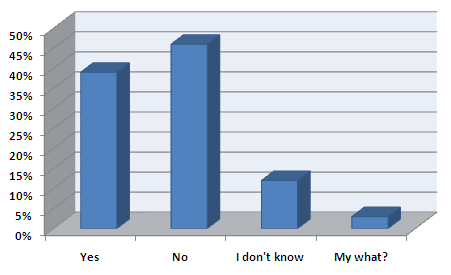Bipolar disorder no excuse for email hacker
Leor Exploration v. Aguiar, 2010 WL 3782195 (S.D. Fla. September 28, 2010)
Plaintiffs claimed that defendant hacked into one of the plaintiffs’ email accounts during the litigation to get an advantage in the case. The court entered severe sanctions against defendant for doing this — it struck his answer. In litigation, that is like declaring plaintiffs the winners.
Defendant had argued to the magistrate judge that his mental illness (bipolar disorder) caused him to hack plaintiff’s email account out of fear for his security. Defendant even presented expert testimony from a psychiatrist to support the claim that he lacked the mental state to act in bad faith.
In adopting the magistrate’s findings, the district judge found defendant’s psychiatric expert’s testimony unmoving. (Mainly because defendant’s lawyers limited what the expert could say.) So the court relied on other evidence that showed defendant’s bad faith intent in accessing the email. The novel theory of “not guilty of email hacking by reason of insanity” failed in this case.
Thompson v. Ross, 2010 WL 3896533 (W.D. Pa. September 30, 2010)
Messages from Yahoo and AOL email accounts saved on laptop computer were not in “electronic storage” as defined by Stored Communications Act.
Plaintiff’s ex-girlfriend kept his laptop computer after the two of them broke up. The ex-girlfriend let two of her co-workers access some email messages stored on the computer. Plaintiff filed suit under the Stored Communications Act. Defendants moved to dismiss. The court granted the motion.
Under the Stored Communications Act (at 18 U.S.C. 2701), one is liable if he or she accesses without authorization a facility through which an electronic communication service is provided and thereby obtains, alters, or prevents authorized access to a wire or electronic communication while it is in electronic storage in such system.
The court held that the Stored Communications Act did not cover the email messages because they were not in “electronic storage” as defined at 18 U.S.C. 2510(17)(B). In relevant part, that section defines “electronic storage” as “any storage of such communication by an electronic communication service for purposes of backup protection of such communication.”
The court looked to the plain language of the statute, finding that the definition was not met because the messages were not stored by an electronic communication service. It rejected plaintiff’s arguments that the fact the messages were in “backup storage” extended the scope of the definition.
Workplace email policy destroyed attorney-client privilege
Scott v. Beth Israel Medical Center, — N.Y.S.2d —-, 2007 WL 3053351 (N.Y. Sup. October 17, 2007).
Dr. Scott, who used to work for Beth Israel Medical Center in New York, sued his former employer for breach of contract and a number of other different things. Before he was terminated, however, he had used his work email account to send messages to his attorneys, discussing potential litigation against Beth Israel.
When Dr. Scott found out that Beth Israel was in possession of these email messages, he asked the court to order that those messages be returned to him. He argued that they were protected from disclosure to Beth Israel under the attorney client privilege.
Beth Israel argued that they were not subject to the privilege because they were not made “in confidence.” There was an email policy in place that provided, among other things, that the computers were to be used for business purposes only, that employees had no personal right of privacy in the material they create or receive through Beth Israel’s computer systems, and that Beth Israel had the right to access and disclose material on its system.
Dr. Scott argued that New York law [CPLR 4548] protected the confidentiality. Simply stated, CPLR 4548 provides that a communication shouldn’t lose its privileged character just because it’s transmitted electronically.
The court denied Dr. Scott’s motion for a protective order, finding that the messages were not protected by the attorney client privilege.
It looked to the case of In re Asia Global Crossing, 322 B.R. 247 (S.D.N.Y. 2005) to conclude that the presence of the email policy destroyed the confidential nature of the communications. The policy banned personal use, the hospital had the right to review the email messages (despite Scott’s unsuccessful HIPAA argument), and Dr. Scott had notice of the policy.
The decision has implications for both individuals and the attorneys who represent them. Employees should be aware that when they are sending messages through their employer’s system, they may not be communicating in confidence. And attorneys sending email messages to their clients’ work email accounts, on matters not relating to the representation of the employer, must be careful not to unwittingly violate the attorney client privilege.
What’s more, although the decision is based on email communications, it could affect the results of any case involving instant messaging or text messaging through the company’s server.